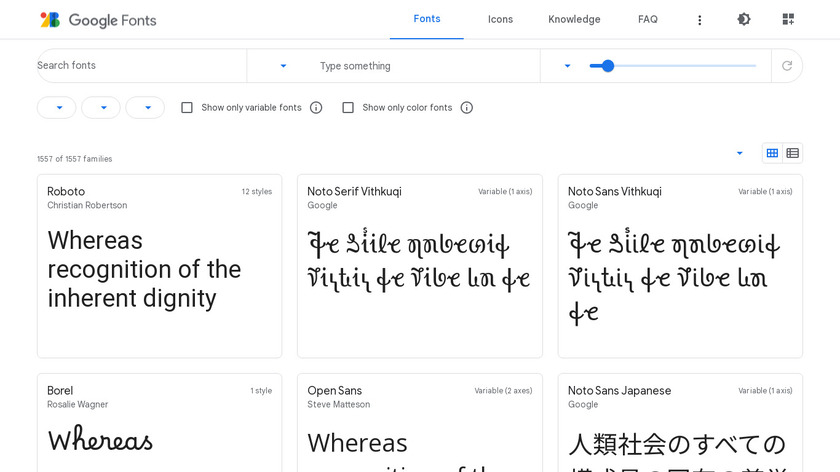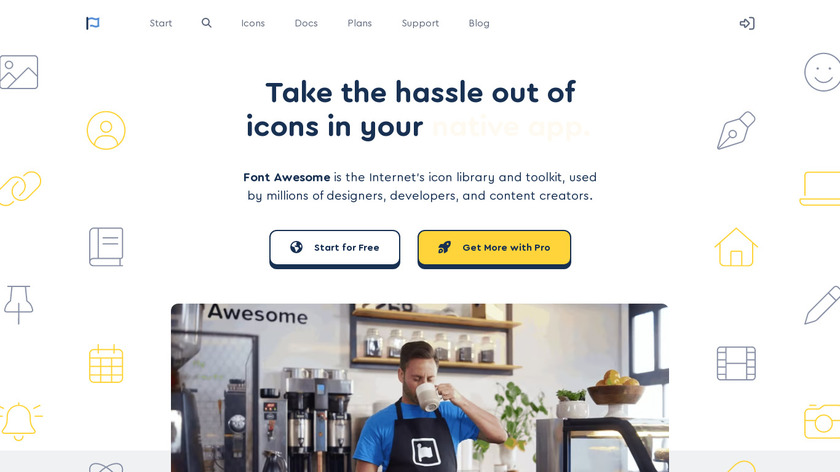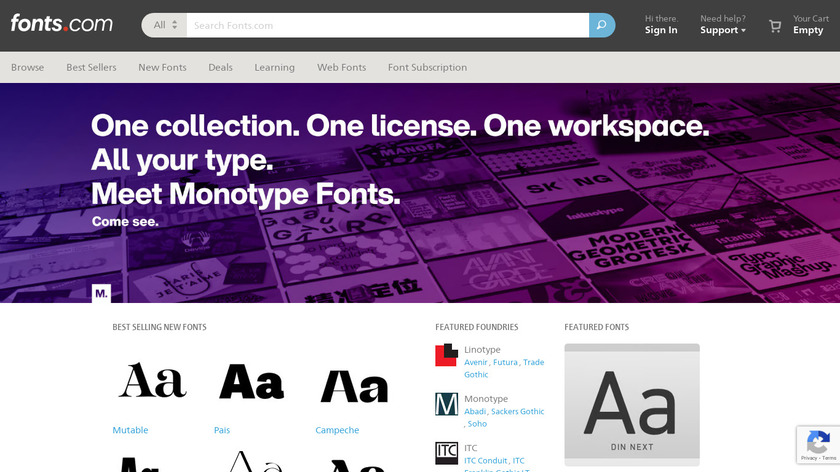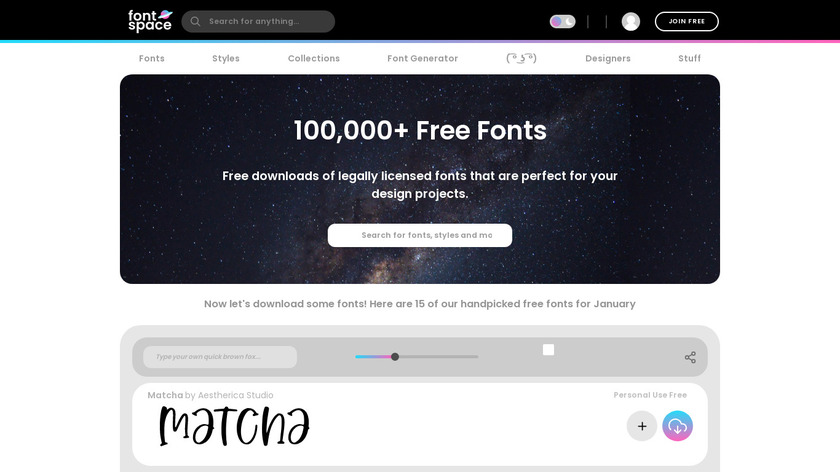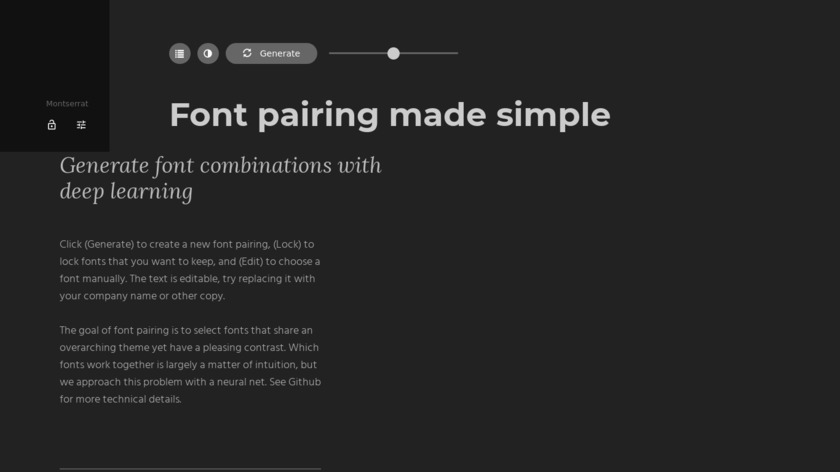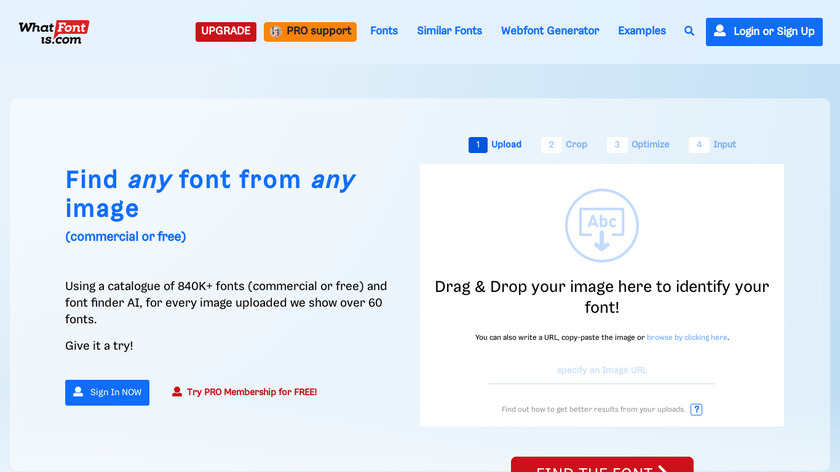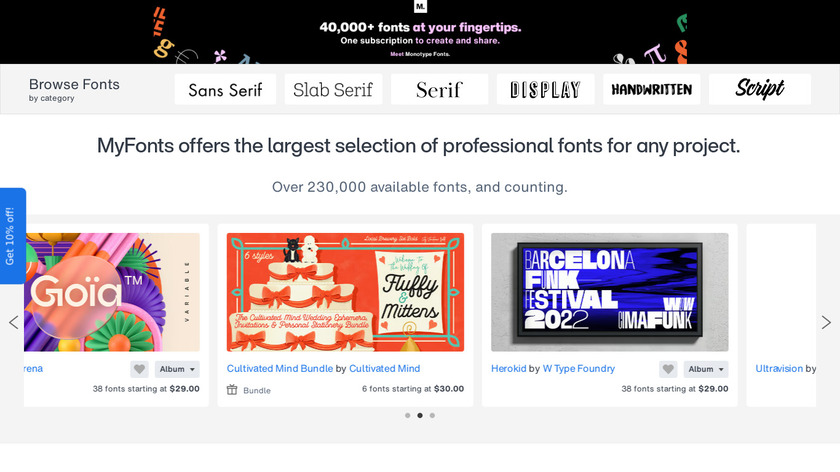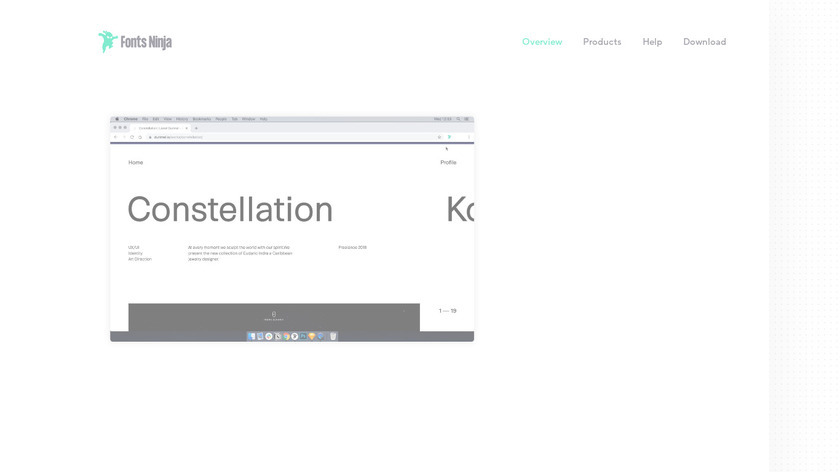-
Making the web more beautiful, fast, and open through great typographyPricing:
- Open Source
#Fonts #Web Fonts #Free Fonts 331 social mentions
-
Font Awesome makes it easy to add vector icons and social logos to your website. And version 5 is redesigned and built from the ground up!Pricing:
- Open Source
#Web Fonts And Design Assets #Vector Icons #Icon Fonts 125 social mentions
-
Fonts.com provides the biggest and best selection of high quality desktop and web fonts. Try, buy and download classics like Helvetica, Univers, Frutiger, Trade Gothic and Avenir along with popular new fonts like Soho and Neo. Find your type!
#Fonts #Web Fonts #Free Fonts 11 social mentions
-
Free downloads of 70,000+ legally licensed fonts that are perfect for your design projects. The best place in the universe to search for amazing fonts.Pricing:
- Free
#Fonts #Web Fonts #Free Fonts 2 social mentions
-
Get smart font pairings in one click
#Fonts Directory #Design Tools #Web Fonts 20 social mentions
-
Find any font from any image (commercial or free)
#Web Icons #Icon Fonts #Vector Icons 15 social mentions
-
NOTE: MyFonts has been discontinued.Shazam for fonts! Identify fonts with your camera.Pricing:
#Web Icons #Icon Fonts #Vector Icons 21 social mentions
-
Try fonts discovered on websites in any design softwarePricing:
#Fonts #OS & Utilities #Web Fonts
-
A browser extension to identify and try fonts on any website
#Fonts #Web Fonts #OS & Utilities
Product categories
Summary
The top products on this list are Google Fonts, Font Awesome, and Fonts.com.
All products here are categorized as:
Software and resources for managing and using different fonts in digital content.
Resources and tools for using and creating vector icons.
One of the criteria for ordering this list is the number of mentions that products have on reliable external sources.
You can suggest additional sources through the form here.
Recent Fonts Posts
Revolutionize Your Icon Collection: 5 CSS Icon Sites to Boost Your Web Designs
bootcamp.uxdesign.cc // 10 months ago
12 Best Free FontAwesome Alternatives in 2023
lineicons.com // 7 months ago
10 Best Fontello Alternatives 2021
rigorousthemes.com // over 2 years ago
The Best Free And Paid Icon Fonts - Font Awesome Alternatives
wcido.com // about 2 years ago
Top FontAwesome alternatives to use on your websites
thatsoftwaredude.com // over 2 years ago
9 FontAwesome Alternatives That Are Equally As Good
hongkiat.com // over 2 years ago
Related categories
If you want to make changes on any of the products, you can go to its page and click on the "Suggest Changes" link.
Alternatively, if you are working on one of these products, it's best to verify it and make the changes directly through
the management page. Thanks!